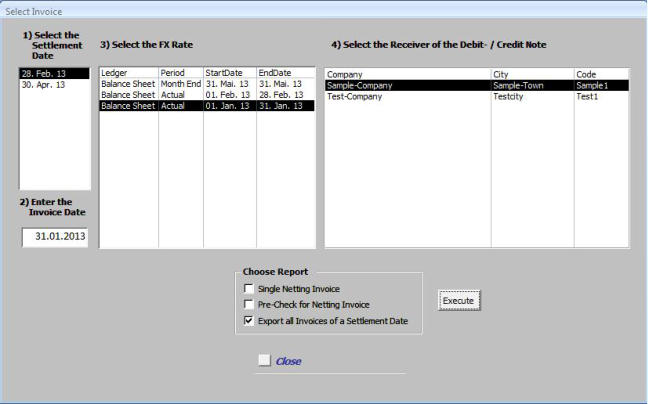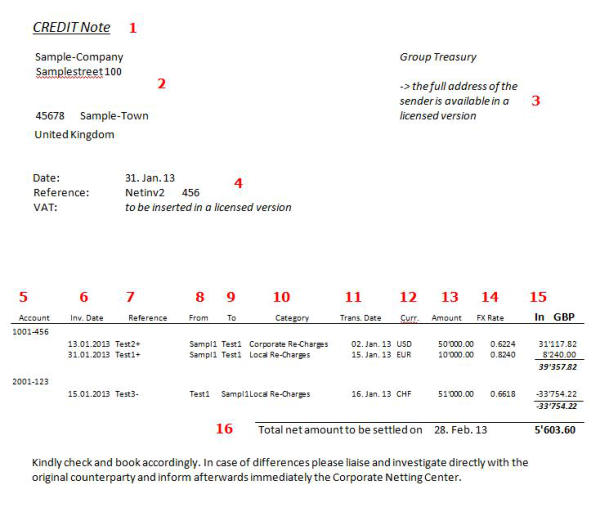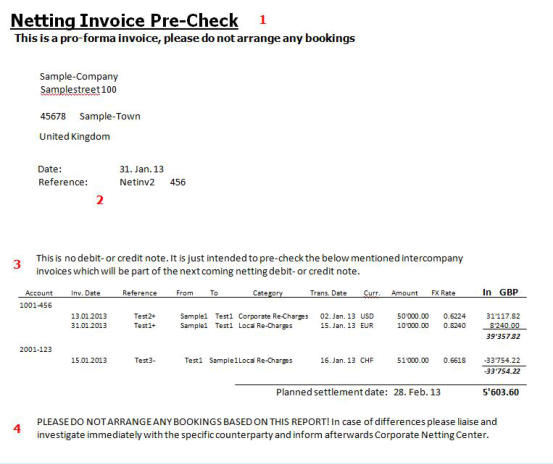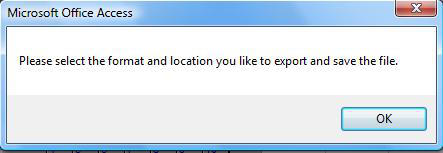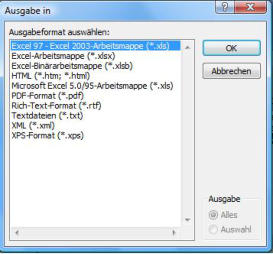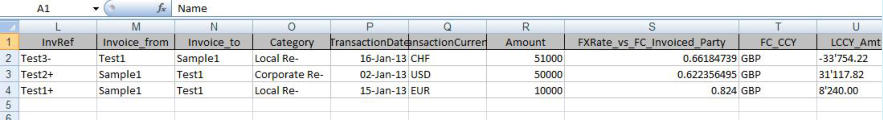Stahr Treasury Software Help
Reporting - NETTING INVOICE & EXPORT

To get an overview about Netting
as a topic, please read our arcticle.
All single intercompany invoices
previously captured in menu
Transactions -> Netting are
summarized in this reporting as an
invoice, a pre-check to minimize
the monthly reconcilation efforts
and to export in to a free definable
format according Microsoft
supported files.
1.
Select the settlement date of
the invoice. This is the date when funds are transferred to/from the invoicing party to/from Corporate Netting Center. By clicking on any
specific date only the companies with existing intercompany invoices will be monitored.
2.
Enter the date of the netting-invoice.
3.
Select a fx-rate previously entered in menu Standing Data -> FX Rates, submenu Rate Type.
4.
Select finally the company which is going to invoiced resp. credited.
5.
Choose one of these reporting possibilities:
a) The regular netting invoice
b) A pre-check before issue of the netting invoice. This is quite helpful in order to minimize the monthly reconciliation work and ensures a fast
monthly / yearly close of the books.
c) Export of the respective invoice into a file, e.g. Microsoft Excel.
Netting Invoice
The structure of this invoice resp. credit
note allows among the general netting
benefits also a significant reduction of
the fx-exposure by calculating the net
amount automatically in the functional
currency of the invoice receiver. Thus, all
companies of the group have no more
foreign currency out of internal
transactions in their books and all
currencies are netted only in the
corporate netting center. More about this
very beneficial procedure in our article.
Fields
1.
Title: Depending on the net-
amount in nr. 16 below, the title is
automatically “Credit Note” or
“Debit Note”.
2.
Receivers Address: Full address
of the reciveiver of the credit /
debit note.
3.
Senders Address: Usually a fix
address for the Corporate Netting
Center at the Group Head Office.
4.
References: Block with the basic reference information for invoice date, the unique reference of the invoice and the VAT number of the
sender, i.e. Head Office.
5.
Account: Internal account of the invoice receiver in the books of the invoice sender, i.e. Head Office. All single internal invoices, i.e. the
basis of the calculation previously entered in menu Transactions -> Netting, are summarized by company and cash flow (+ or -). In this
example, the company with short-code Test1 (=netting invoice receiving party) invoiced to the company with short code Sampl two invoices
for USD 50’000 and EUR 10’000 and has received from Sampl one invoice for CHF 51’000.
6.
Inv. Date: Date of the internal invoice.
7.
Reference: Reference of the internal invoice.
8.
From: Short code of the invoicing party for the internal invoice.
9.
To: Short code of the receiver, i.e. ower of the internal invoice.
10.
Category: Definition of the invoice’s purpose.
11.
Trans.Date: Transaction date of the internal invoice.
12.
Curr: Transaction currency of the internal invoice.
13.
Amount: Amount of the internal in the currency mentioned before.
14.
FX Rate: Exchange rate previously selected, see above vs. the functional currency of the netting invoice receiver.
15.
Amount in Functional Currency: Amount of nr. 13 expressed in the functional currency of the netting invoice receiver.
16.
Overal Balance: Net amount,expressed in the functional currency of the netting invoice receiver which has to be settled on the selected
date.
Pre-Check for Netting Invoice
in order to minimize the monthly, quarterly and
yearly internal reconcilation efforts and to ensure a
fast close for the books this function allows the user
to send out weekly or just a view days before the
closing date such a pre-check note. All possible
differences can be investigated in this step and
when sending out the final netting invoice, all
involved parties can book acccordingly without
loosing time.
Basically the content of the pre-check is the same
like the official netting invoice mentioned above.
The differences are in numbers 1 - 4, see on the
right. They make clear that this document is not
invoice. Instead, it is just used for reconcilation
purpose.
Netting Export
All internal transactions which are subject of group netting might want to be analyzed further in ad-hoc reports. Thus, this Treasury Software allows
to export all transactions into all possible formats Microsoft supports.
First a message appears with instructions:
By click on OK you are
asked
to choose the format into
which
you like to export:
If you like to export as an Excel file, the result looks like this: