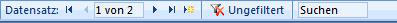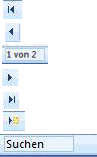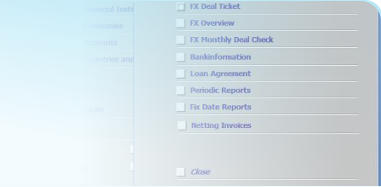
Stahr Treasury Software Help
General Items

This site gives guidance on general items to use the Stahr Treasury Software (STS). For detailed information of every menu please refer to the specific help function in each menu (?-button in every right corner at the bottom) or search directly in the sitemap.
specific help function in each menu (?-button in every right corner at the bottom) or search directly in the sitemap. System Requirements
Stahr Treasury Software (STS) needs only a webbrowser to run, because all applications are hosted at our external partner in Switzerland with
System Requirements
Stahr Treasury Software (STS) needs only a webbrowser to run, because all applications are hosted at our external partner in Switzerland with utmost possible security environment. That following browsers run, you need to have at least Windows XP Service Pack 3 or Mac OS X 10.7.
utmost possible security environment. That following browsers run, you need to have at least Windows XP Service Pack 3 or Mac OS X 10.7. Browser
At least one of these browsers need to be installed:
Browser
At least one of these browsers need to be installed: •
Internet Explorer 10 or higher
•
Internet Explorer 10 or higher •
Safari Version 6 or higher
•
Safari Version 6 or higher •
Google Chrome Version 23 or higher
•
Google Chrome Version 23 or higher •
Mozilla Firefox Version 17 or higher
•
Mozilla Firefox Version 17 or higher Additional Software
Additional Software In order to have access from the applications to your harddrive or network (import/export functions / interfaces), you need to install Citrix Receiver.
In order to have access from the applications to your harddrive or network (import/export functions / interfaces), you need to install Citrix Receiver. This is a free tool provided by Citrix and can be downloaded here.
This is a free tool provided by Citrix and can be downloaded here. Support
We give you free support. Please just contact us.
Navigation
Moving in Menus
Support
We give you free support. Please just contact us.
Navigation
Moving in Menus Save Record at any time, as long all mandatory fields are completed. Alternatively you can forwared to the next record, see below.
Save Record at any time, as long all mandatory fields are completed. Alternatively you can forwared to the next record, see below.  Delete Record. You will be asked before the final delete will be executed.
Delete Record. You will be asked before the final delete will be executed.  The navigation pannel is always at the bottom of each menu:
The navigation pannel is always at the bottom of each menu: Moves to the first record of all records.
Moves to the first record of all records. Moves to the previous record.
Moves to the previous record. Shows the current record number of total number of records
Shows the current record number of total number of records Moves to the next record and saves the current record.
Moves to the next record and saves the current record. Moves to the last record of all records.
Moves to the last record of all records. Generates a new blank record.
Generates a new blank record. Search function, you can type in any item you like to search for, e.g. currency, name, rate etc.
Search function, you can type in any item you like to search for, e.g. currency, name, rate etc.
 specific help function in each menu (?-button in every right corner at the bottom) or search directly in the sitemap.
specific help function in each menu (?-button in every right corner at the bottom) or search directly in the sitemap. System Requirements
Stahr Treasury Software (STS) needs only a webbrowser to run, because all applications are hosted at our external partner in Switzerland with
System Requirements
Stahr Treasury Software (STS) needs only a webbrowser to run, because all applications are hosted at our external partner in Switzerland with utmost possible security environment. That following browsers run, you need to have at least Windows XP Service Pack 3 or Mac OS X 10.7.
utmost possible security environment. That following browsers run, you need to have at least Windows XP Service Pack 3 or Mac OS X 10.7. Browser
At least one of these browsers need to be installed:
Browser
At least one of these browsers need to be installed: •
Internet Explorer 10 or higher
•
Internet Explorer 10 or higher •
Safari Version 6 or higher
•
Safari Version 6 or higher •
Google Chrome Version 23 or higher
•
Google Chrome Version 23 or higher •
Mozilla Firefox Version 17 or higher
•
Mozilla Firefox Version 17 or higher Additional Software
Additional Software In order to have access from the applications to your harddrive or network (import/export functions / interfaces), you need to install Citrix Receiver.
In order to have access from the applications to your harddrive or network (import/export functions / interfaces), you need to install Citrix Receiver. This is a free tool provided by Citrix and can be downloaded here.
This is a free tool provided by Citrix and can be downloaded here. Support
We give you free support. Please just contact us.
Navigation
Moving in Menus
Support
We give you free support. Please just contact us.
Navigation
Moving in Menus Save Record at any time, as long all mandatory fields are completed. Alternatively you can forwared to the next record, see below.
Save Record at any time, as long all mandatory fields are completed. Alternatively you can forwared to the next record, see below.  Delete Record. You will be asked before the final delete will be executed.
Delete Record. You will be asked before the final delete will be executed.  The navigation pannel is always at the bottom of each menu:
The navigation pannel is always at the bottom of each menu: Moves to the first record of all records.
Moves to the first record of all records. Moves to the previous record.
Moves to the previous record. Shows the current record number of total number of records
Shows the current record number of total number of records Moves to the next record and saves the current record.
Moves to the next record and saves the current record. Moves to the last record of all records.
Moves to the last record of all records. Generates a new blank record.
Generates a new blank record. Search function, you can type in any item you like to search for, e.g. currency, name, rate etc.
Search function, you can type in any item you like to search for, e.g. currency, name, rate etc.