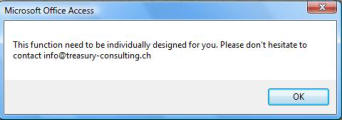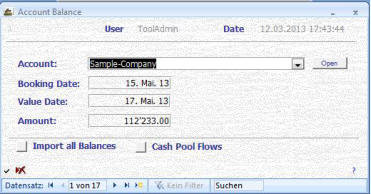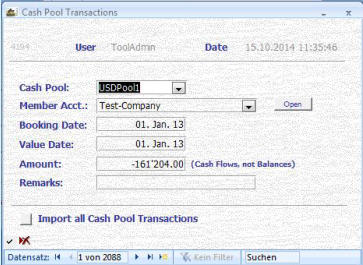Stahr Treasury Software Help
Transactions - Menu ACCOUNT BALANCES

This menu manages all kind of balances for all accounts and in the sub-menu “Cash Pool Flows” all kind of cash pool transactions, i.e. cash flows for pool
“Cash Pool Flows” all kind of cash pool transactions, i.e. cash flows for pool accounts. All accounts have been entered before in menu Standing Data ->
accounts. All accounts have been entered before in menu Standing Data -> Accounts. That means, this is the main source for the Financial Status of a
Accounts. That means, this is the main source for the Financial Status of a company / group and Cash Pool Management.
company / group and Cash Pool Management. If you have questions regarding the navigation, please click here.
If you have questions regarding the navigation, please click here. Account Balances
Account Balances There are two relevant dates to be entered: Booking Date and Value Date. By designing this software, we explicitely did not want to add also a
There are two relevant dates to be entered: Booking Date and Value Date. By designing this software, we explicitely did not want to add also a voucher-date in addition, as many ERP’s offer. Treasury does not need this information. Balances may be entered manually or in a fast upload. If
voucher-date in addition, as many ERP’s offer. Treasury does not need this information. Balances may be entered manually or in a fast upload. If you like to upload account balances automatically, please contact us.
All balances can be monitored by account in menu Reports -> Reports with a Period -> Account Balances.
you like to upload account balances automatically, please contact us.
All balances can be monitored by account in menu Reports -> Reports with a Period -> Account Balances. Fields:
Account: Every account is defined and managed in menu Standing Data -> Accounts. By selecting an account, all relevant information (e.g.
Fields:
Account: Every account is defined and managed in menu Standing Data -> Accounts. By selecting an account, all relevant information (e.g. currency, bank, number etc.) is available in following reports. Mandatory, pre-entered content.
currency, bank, number etc.) is available in following reports. Mandatory, pre-entered content. Open (Account): The selected account may be directly opened in the menu Standing-Data -> Accounts. In case there is no account selected, you
Open (Account): The selected account may be directly opened in the menu Standing-Data -> Accounts. In case there is no account selected, you will be forwarded to the menu Standing Data -> Accounts to the first record. There you may now directly enter a new account. After having entered a
will be forwarded to the menu Standing Data -> Accounts to the first record. There you may now directly enter a new account. After having entered a new account, you need to close the menu “Account Balances” and re-open it that the new account is listed in the drop-down.
new account, you need to close the menu “Account Balances” and re-open it that the new account is listed in the drop-down. Booking Date: Enter the booking date, i.e. the date, when the booking is recognized in the relevant account. Remember: booking date is not the
Booking Date: Enter the booking date, i.e. the date, when the booking is recognized in the relevant account. Remember: booking date is not the same like the value date. Mandatory, free date in the format of your computer (i.e., if your computer settings are set to american date numbers, enter MM.DD.YY,
same like the value date. Mandatory, free date in the format of your computer (i.e., if your computer settings are set to american date numbers, enter MM.DD.YY, otherwise DD.MM.YY).
otherwise DD.MM.YY). Value Date: This date is relevant only for calculation of interest. Be careful by mixing up Booking Date with Value Date. Mandatory, free date in the
Value Date: This date is relevant only for calculation of interest. Be careful by mixing up Booking Date with Value Date. Mandatory, free date in the format of your computer (i.e., if your computer settings are set to american date numbers, enter MM.DD.YY, otherwise DD.MM.YY).
format of your computer (i.e., if your computer settings are set to american date numbers, enter MM.DD.YY, otherwise DD.MM.YY). Amount: The amount need to be entered in the currency of the transaction. Mandatory, free positive or negative number.
Amount: The amount need to be entered in the currency of the transaction. Mandatory, free positive or negative number. Import all Balances: As mentioned above, this treasury software has an interface to
Import all Balances: As mentioned above, this treasury software has an interface to import an unlimited number of transactions. Because every company has his own source
import an unlimited number of transactions. Because every company has his own source for this information, there is no standard and this interface will be designed individually. If
for this information, there is no standard and this interface will be designed individually. If there is no intereface installed, this pop-up will appear:
there is no intereface installed, this pop-up will appear: Cash Pool Transaction, Flows
Cash Pool Transaction, Flows By clicking the button “Cash Pool Flows” you are guided to the respective sub-menu:
By clicking the button “Cash Pool Flows” you are guided to the respective sub-menu: This menu is intended to capture all bookings = transactions = cash flows for all items
This menu is intended to capture all bookings = transactions = cash flows for all items on bank accounts which are connected to a cash pool (set-up and definition of a cash
on bank accounts which are connected to a cash pool (set-up and definition of a cash pool see here).
pool see here).  Fields:
Cash Pool: In menu Standing-Data -> Cash Pooling existing Pool. Mandatory, given
Fields:
Cash Pool: In menu Standing-Data -> Cash Pooling existing Pool. Mandatory, given content.
Member Account: Every account is defined and managed in menu Standing Data ->
content.
Member Account: Every account is defined and managed in menu Standing Data -> Accounts and must have a flag for Cash Pooling. Mandatory, pre-entered content.
Accounts and must have a flag for Cash Pooling. Mandatory, pre-entered content. Open (Member Account): The selected account may be directly opened in the menu
Open (Member Account): The selected account may be directly opened in the menu Standing-Data -> Accounts. In case there is no account selected, you will be forwarded
Standing-Data -> Accounts. In case there is no account selected, you will be forwarded to the menu Standing Data -> Accounts to the first record. There you may now directly enter a new account. After having entered a new account,
to the menu Standing Data -> Accounts to the first record. There you may now directly enter a new account. After having entered a new account, you need to close the menu “Account Balances” and re-open it that the new account is listed in the drop-down.
you need to close the menu “Account Balances” and re-open it that the new account is listed in the drop-down. Booking Date: Enter the booking date, i.e. the date, when the booking is recognized in the relevant account. Remember: booking date is not the
Booking Date: Enter the booking date, i.e. the date, when the booking is recognized in the relevant account. Remember: booking date is not the same like the value date. Mandatory, free date in the format of your computer (i.e., if your computer settings are set to american date numbers, enter MM.DD.YY,
same like the value date. Mandatory, free date in the format of your computer (i.e., if your computer settings are set to american date numbers, enter MM.DD.YY, otherwise DD.MM.YY).
otherwise DD.MM.YY). Value Date: This date is relevant for calculation of the interest. Be careful by mixing up Booking Date with Value Date. Mandatory, free date in the
Value Date: This date is relevant for calculation of the interest. Be careful by mixing up Booking Date with Value Date. Mandatory, free date in the format of your computer (i.e., if your computer settings are set to american date numbers, enter MM.DD.YY, otherwise DD.MM.YY).
format of your computer (i.e., if your computer settings are set to american date numbers, enter MM.DD.YY, otherwise DD.MM.YY). Amount: The amount need to be entered in the currency of the transaction. Important: in the oposite of amounts in menu Account Balances this
Amount: The amount need to be entered in the currency of the transaction. Important: in the oposite of amounts in menu Account Balances this amount means the cash flow, i.e. the transaction. Mandatory, free positive or negative number.
amount means the cash flow, i.e. the transaction. Mandatory, free positive or negative number. Remarks: Free text for any remarks. Optional, free text.
Remarks: Free text for any remarks. Optional, free text. Import all Cash Pool Transactions: As already mentioned earlier, this treasury software has an interface to import an unlimited number of
Import all Cash Pool Transactions: As already mentioned earlier, this treasury software has an interface to import an unlimited number of transactions. Because every company has his own source for this information, there is no standard and this interface will be designed individually.
transactions. Because every company has his own source for this information, there is no standard and this interface will be designed individually. 
 “Cash Pool Flows” all kind of cash pool transactions, i.e. cash flows for pool
“Cash Pool Flows” all kind of cash pool transactions, i.e. cash flows for pool accounts. All accounts have been entered before in menu Standing Data ->
accounts. All accounts have been entered before in menu Standing Data -> Accounts. That means, this is the main source for the Financial Status of a
Accounts. That means, this is the main source for the Financial Status of a company / group and Cash Pool Management.
company / group and Cash Pool Management. If you have questions regarding the navigation, please click here.
If you have questions regarding the navigation, please click here. Account Balances
Account Balances There are two relevant dates to be entered: Booking Date and Value Date. By designing this software, we explicitely did not want to add also a
There are two relevant dates to be entered: Booking Date and Value Date. By designing this software, we explicitely did not want to add also a voucher-date in addition, as many ERP’s offer. Treasury does not need this information. Balances may be entered manually or in a fast upload. If
voucher-date in addition, as many ERP’s offer. Treasury does not need this information. Balances may be entered manually or in a fast upload. If you like to upload account balances automatically, please contact us.
All balances can be monitored by account in menu Reports -> Reports with a Period -> Account Balances.
you like to upload account balances automatically, please contact us.
All balances can be monitored by account in menu Reports -> Reports with a Period -> Account Balances. Fields:
Account: Every account is defined and managed in menu Standing Data -> Accounts. By selecting an account, all relevant information (e.g.
Fields:
Account: Every account is defined and managed in menu Standing Data -> Accounts. By selecting an account, all relevant information (e.g. currency, bank, number etc.) is available in following reports. Mandatory, pre-entered content.
currency, bank, number etc.) is available in following reports. Mandatory, pre-entered content. Open (Account): The selected account may be directly opened in the menu Standing-Data -> Accounts. In case there is no account selected, you
Open (Account): The selected account may be directly opened in the menu Standing-Data -> Accounts. In case there is no account selected, you will be forwarded to the menu Standing Data -> Accounts to the first record. There you may now directly enter a new account. After having entered a
will be forwarded to the menu Standing Data -> Accounts to the first record. There you may now directly enter a new account. After having entered a new account, you need to close the menu “Account Balances” and re-open it that the new account is listed in the drop-down.
new account, you need to close the menu “Account Balances” and re-open it that the new account is listed in the drop-down. Booking Date: Enter the booking date, i.e. the date, when the booking is recognized in the relevant account. Remember: booking date is not the
Booking Date: Enter the booking date, i.e. the date, when the booking is recognized in the relevant account. Remember: booking date is not the same like the value date. Mandatory, free date in the format of your computer (i.e., if your computer settings are set to american date numbers, enter MM.DD.YY,
same like the value date. Mandatory, free date in the format of your computer (i.e., if your computer settings are set to american date numbers, enter MM.DD.YY, otherwise DD.MM.YY).
otherwise DD.MM.YY). Value Date: This date is relevant only for calculation of interest. Be careful by mixing up Booking Date with Value Date. Mandatory, free date in the
Value Date: This date is relevant only for calculation of interest. Be careful by mixing up Booking Date with Value Date. Mandatory, free date in the format of your computer (i.e., if your computer settings are set to american date numbers, enter MM.DD.YY, otherwise DD.MM.YY).
format of your computer (i.e., if your computer settings are set to american date numbers, enter MM.DD.YY, otherwise DD.MM.YY). Amount: The amount need to be entered in the currency of the transaction. Mandatory, free positive or negative number.
Amount: The amount need to be entered in the currency of the transaction. Mandatory, free positive or negative number. Import all Balances: As mentioned above, this treasury software has an interface to
Import all Balances: As mentioned above, this treasury software has an interface to import an unlimited number of transactions. Because every company has his own source
import an unlimited number of transactions. Because every company has his own source for this information, there is no standard and this interface will be designed individually. If
for this information, there is no standard and this interface will be designed individually. If there is no intereface installed, this pop-up will appear:
there is no intereface installed, this pop-up will appear: Cash Pool Transaction, Flows
Cash Pool Transaction, Flows By clicking the button “Cash Pool Flows” you are guided to the respective sub-menu:
By clicking the button “Cash Pool Flows” you are guided to the respective sub-menu: This menu is intended to capture all bookings = transactions = cash flows for all items
This menu is intended to capture all bookings = transactions = cash flows for all items on bank accounts which are connected to a cash pool (set-up and definition of a cash
on bank accounts which are connected to a cash pool (set-up and definition of a cash pool see here).
pool see here).  Fields:
Cash Pool: In menu Standing-Data -> Cash Pooling existing Pool. Mandatory, given
Fields:
Cash Pool: In menu Standing-Data -> Cash Pooling existing Pool. Mandatory, given content.
Member Account: Every account is defined and managed in menu Standing Data ->
content.
Member Account: Every account is defined and managed in menu Standing Data -> Accounts and must have a flag for Cash Pooling. Mandatory, pre-entered content.
Accounts and must have a flag for Cash Pooling. Mandatory, pre-entered content. Open (Member Account): The selected account may be directly opened in the menu
Open (Member Account): The selected account may be directly opened in the menu Standing-Data -> Accounts. In case there is no account selected, you will be forwarded
Standing-Data -> Accounts. In case there is no account selected, you will be forwarded to the menu Standing Data -> Accounts to the first record. There you may now directly enter a new account. After having entered a new account,
to the menu Standing Data -> Accounts to the first record. There you may now directly enter a new account. After having entered a new account, you need to close the menu “Account Balances” and re-open it that the new account is listed in the drop-down.
you need to close the menu “Account Balances” and re-open it that the new account is listed in the drop-down. Booking Date: Enter the booking date, i.e. the date, when the booking is recognized in the relevant account. Remember: booking date is not the
Booking Date: Enter the booking date, i.e. the date, when the booking is recognized in the relevant account. Remember: booking date is not the same like the value date. Mandatory, free date in the format of your computer (i.e., if your computer settings are set to american date numbers, enter MM.DD.YY,
same like the value date. Mandatory, free date in the format of your computer (i.e., if your computer settings are set to american date numbers, enter MM.DD.YY, otherwise DD.MM.YY).
otherwise DD.MM.YY). Value Date: This date is relevant for calculation of the interest. Be careful by mixing up Booking Date with Value Date. Mandatory, free date in the
Value Date: This date is relevant for calculation of the interest. Be careful by mixing up Booking Date with Value Date. Mandatory, free date in the format of your computer (i.e., if your computer settings are set to american date numbers, enter MM.DD.YY, otherwise DD.MM.YY).
format of your computer (i.e., if your computer settings are set to american date numbers, enter MM.DD.YY, otherwise DD.MM.YY). Amount: The amount need to be entered in the currency of the transaction. Important: in the oposite of amounts in menu Account Balances this
Amount: The amount need to be entered in the currency of the transaction. Important: in the oposite of amounts in menu Account Balances this amount means the cash flow, i.e. the transaction. Mandatory, free positive or negative number.
amount means the cash flow, i.e. the transaction. Mandatory, free positive or negative number. Remarks: Free text for any remarks. Optional, free text.
Remarks: Free text for any remarks. Optional, free text. Import all Cash Pool Transactions: As already mentioned earlier, this treasury software has an interface to import an unlimited number of
Import all Cash Pool Transactions: As already mentioned earlier, this treasury software has an interface to import an unlimited number of transactions. Because every company has his own source for this information, there is no standard and this interface will be designed individually.
transactions. Because every company has his own source for this information, there is no standard and this interface will be designed individually.