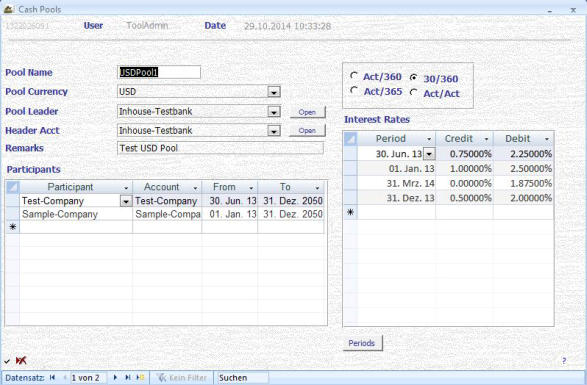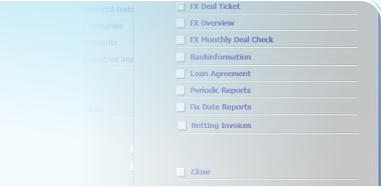
Stahr Treasury Software Help
Standing Data - Menu CASH POOLS

Cash Pooling is a powerful cash management instrument to centralize automaticly cash from
instrument to centralize automaticly cash from multiple bank accounts to one single bank
multiple bank accounts to one single bank account on a daily basis. More about Cash
account on a daily basis. More about Cash Pooling see here.
Pooling see here. In this menu the cash pools are defined with
In this menu the cash pools are defined with all relevant information, like pool-leader,
all relevant information, like pool-leader, header-account, currency, pool-participants
header-account, currency, pool-participants and interest rates.
Hint: read also our article about cash-pooling
and interest rates.
Hint: read also our article about cash-pooling  in our info-section!
in our info-section! Fields:
Pool Name: The name of the cash pool. This can be a free text, but must be unique. Mandatory, free text.
Fields:
Pool Name: The name of the cash pool. This can be a free text, but must be unique. Mandatory, free text. Pool Currency: Select the currency of the account. Source is the menu Standing Data -> Currencies. Mandatory, pre-entered content.
Pool Currency: Select the currency of the account. Source is the menu Standing Data -> Currencies. Mandatory, pre-entered content. Pool Leader: The internal bank who is the cash pool leader and the owner of the header account. Only internal banks can be selected, basis is in
Pool Leader: The internal bank who is the cash pool leader and the owner of the header account. Only internal banks can be selected, basis is in the menu Standing Data -> Banks, Fin. Institutions and must have the flag “internal”. Mandatory, pre-entered content.
the menu Standing Data -> Banks, Fin. Institutions and must have the flag “internal”. Mandatory, pre-entered content. Header Acct: Select from the drop-down the concentration account to/from which all daily cash flows are transferred. Source is menu Standing
Header Acct: Select from the drop-down the concentration account to/from which all daily cash flows are transferred. Source is menu Standing Data -> Accounts. Mandatory, pre-entered content.
Data -> Accounts. Mandatory, pre-entered content. Remarks: Free text for any remarks. Optional, free text.
Remarks: Free text for any remarks. Optional, free text. Sub Menu Participants
Sub Menu Participants Participant: This is the internal company who participates in the cash pool. Source is menu Standing Data -> Companies. Mandatory, pre-entered
Participant: This is the internal company who participates in the cash pool. Source is menu Standing Data -> Companies. Mandatory, pre-entered content.
Account: Select from the drop-down the pool account to/from which all daily cash flows are transferred. Source is menu Standing Data ->
content.
Account: Select from the drop-down the pool account to/from which all daily cash flows are transferred. Source is menu Standing Data -> Accounts. Mandatory, pre-entered content. Note: Only accounts with flag “Cash Pooling” in menu Standing Data -> Accounts are possible to select.
Accounts. Mandatory, pre-entered content. Note: Only accounts with flag “Cash Pooling” in menu Standing Data -> Accounts are possible to select. From / To: Defines the start- and end date resp. period the pool participant is active in the cash pool.
From / To: Defines the start- and end date resp. period the pool participant is active in the cash pool. Note: There are some security restrictions included:
Note: There are some security restrictions included: •
Accounts can be only selected for previously selected Pool Participants
•
Accounts can be only selected for previously selected Pool Participants •
In case a Pool Participant will be changed, the account is going to be deleted. You need to select than a new account belonging to the new
•
In case a Pool Participant will be changed, the account is going to be deleted. You need to select than a new account belonging to the new Participant. However, such a change will have no effect to any pool transaction.
Participant. However, such a change will have no effect to any pool transaction. •
Pool Accounts = Bankaccounts can be selected only once for any cash pool.
Sub Menu Interest Rates
•
Pool Accounts = Bankaccounts can be selected only once for any cash pool.
Sub Menu Interest Rates Day-Count: Definition of how to calculate the interest, see also definition here. Mandatory, given content.
Day-Count: Definition of how to calculate the interest, see also definition here. Mandatory, given content. Period: Select the period previously entered in sub-menu Periods. Click on button “Periods” to get into this
Period: Select the period previously entered in sub-menu Periods. Click on button “Periods” to get into this menu. Mandatory, pre-entered content.
menu. Mandatory, pre-entered content. Start Date: Defines the start date of the period.
Start Date: Defines the start date of the period. End Date: Defines the maturity of the period.
End Date: Defines the maturity of the period. Note: it is not possible to enter a period who is crossing another already existing period. Example:
Note: it is not possible to enter a period who is crossing another already existing period. Example: 01.01.2013 - 30.06.2013 -> ok
01.01.2013 - 30.06.2013 -> ok 30.06.2013 - 31.12.2013 -> ok
30.06.2013 - 31.12.2013 -> ok 31.05.2013 - 30.04.2014 -> Not ok, because it is within already existing periods.
31.05.2013 - 30.04.2014 -> Not ok, because it is within already existing periods. After having saved the record click on the left lower corner “save” or move to the next record and go then back to the previous main cash pool
After having saved the record click on the left lower corner “save” or move to the next record and go then back to the previous main cash pool menu by clicking the button “Cash Pools and Rates”.
Credit / Debit: Enter the interest rate (p.a.) for the selected period.
menu by clicking the button “Cash Pools and Rates”.
Credit / Debit: Enter the interest rate (p.a.) for the selected period.
 instrument to centralize automaticly cash from
instrument to centralize automaticly cash from multiple bank accounts to one single bank
multiple bank accounts to one single bank account on a daily basis. More about Cash
account on a daily basis. More about Cash Pooling see here.
Pooling see here. In this menu the cash pools are defined with
In this menu the cash pools are defined with all relevant information, like pool-leader,
all relevant information, like pool-leader, header-account, currency, pool-participants
header-account, currency, pool-participants and interest rates.
Hint: read also our article about cash-pooling
and interest rates.
Hint: read also our article about cash-pooling  in our info-section!
in our info-section! Fields:
Pool Name: The name of the cash pool. This can be a free text, but must be unique. Mandatory, free text.
Fields:
Pool Name: The name of the cash pool. This can be a free text, but must be unique. Mandatory, free text. Pool Currency: Select the currency of the account. Source is the menu Standing Data -> Currencies. Mandatory, pre-entered content.
Pool Currency: Select the currency of the account. Source is the menu Standing Data -> Currencies. Mandatory, pre-entered content. Pool Leader: The internal bank who is the cash pool leader and the owner of the header account. Only internal banks can be selected, basis is in
Pool Leader: The internal bank who is the cash pool leader and the owner of the header account. Only internal banks can be selected, basis is in the menu Standing Data -> Banks, Fin. Institutions and must have the flag “internal”. Mandatory, pre-entered content.
the menu Standing Data -> Banks, Fin. Institutions and must have the flag “internal”. Mandatory, pre-entered content. Header Acct: Select from the drop-down the concentration account to/from which all daily cash flows are transferred. Source is menu Standing
Header Acct: Select from the drop-down the concentration account to/from which all daily cash flows are transferred. Source is menu Standing Data -> Accounts. Mandatory, pre-entered content.
Data -> Accounts. Mandatory, pre-entered content. Remarks: Free text for any remarks. Optional, free text.
Remarks: Free text for any remarks. Optional, free text. Sub Menu Participants
Sub Menu Participants Participant: This is the internal company who participates in the cash pool. Source is menu Standing Data -> Companies. Mandatory, pre-entered
Participant: This is the internal company who participates in the cash pool. Source is menu Standing Data -> Companies. Mandatory, pre-entered content.
Account: Select from the drop-down the pool account to/from which all daily cash flows are transferred. Source is menu Standing Data ->
content.
Account: Select from the drop-down the pool account to/from which all daily cash flows are transferred. Source is menu Standing Data -> Accounts. Mandatory, pre-entered content. Note: Only accounts with flag “Cash Pooling” in menu Standing Data -> Accounts are possible to select.
Accounts. Mandatory, pre-entered content. Note: Only accounts with flag “Cash Pooling” in menu Standing Data -> Accounts are possible to select. From / To: Defines the start- and end date resp. period the pool participant is active in the cash pool.
From / To: Defines the start- and end date resp. period the pool participant is active in the cash pool. Note: There are some security restrictions included:
Note: There are some security restrictions included: •
Accounts can be only selected for previously selected Pool Participants
•
Accounts can be only selected for previously selected Pool Participants •
In case a Pool Participant will be changed, the account is going to be deleted. You need to select than a new account belonging to the new
•
In case a Pool Participant will be changed, the account is going to be deleted. You need to select than a new account belonging to the new Participant. However, such a change will have no effect to any pool transaction.
Participant. However, such a change will have no effect to any pool transaction. •
Pool Accounts = Bankaccounts can be selected only once for any cash pool.
Sub Menu Interest Rates
•
Pool Accounts = Bankaccounts can be selected only once for any cash pool.
Sub Menu Interest Rates Day-Count: Definition of how to calculate the interest, see also definition here. Mandatory, given content.
Day-Count: Definition of how to calculate the interest, see also definition here. Mandatory, given content. Period: Select the period previously entered in sub-menu Periods. Click on button “Periods” to get into this
Period: Select the period previously entered in sub-menu Periods. Click on button “Periods” to get into this menu. Mandatory, pre-entered content.
menu. Mandatory, pre-entered content. Start Date: Defines the start date of the period.
Start Date: Defines the start date of the period. End Date: Defines the maturity of the period.
End Date: Defines the maturity of the period. Note: it is not possible to enter a period who is crossing another already existing period. Example:
Note: it is not possible to enter a period who is crossing another already existing period. Example: 01.01.2013 - 30.06.2013 -> ok
01.01.2013 - 30.06.2013 -> ok 30.06.2013 - 31.12.2013 -> ok
30.06.2013 - 31.12.2013 -> ok 31.05.2013 - 30.04.2014 -> Not ok, because it is within already existing periods.
31.05.2013 - 30.04.2014 -> Not ok, because it is within already existing periods. After having saved the record click on the left lower corner “save” or move to the next record and go then back to the previous main cash pool
After having saved the record click on the left lower corner “save” or move to the next record and go then back to the previous main cash pool menu by clicking the button “Cash Pools and Rates”.
Credit / Debit: Enter the interest rate (p.a.) for the selected period.
menu by clicking the button “Cash Pools and Rates”.
Credit / Debit: Enter the interest rate (p.a.) for the selected period.