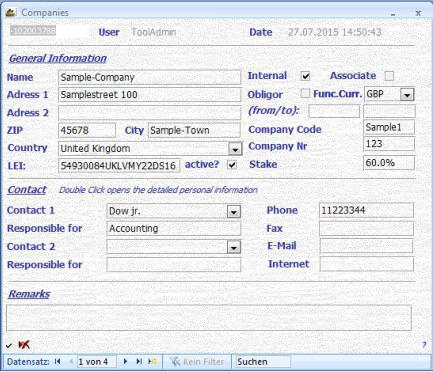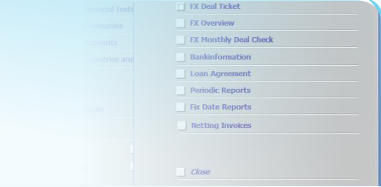
Stahr Treasury Software Help
Standing Data - Menu COMPANIES

Companies are the central customer of each Treasury Department.. Those may be external or internal. This menu is responsible to file all kind of
may be external or internal. This menu is responsible to file all kind of relevant information for all kind of companies. In later transactions this
relevant information for all kind of companies. In later transactions this infomation does not need to be entered a second time. Instead, wherever
infomation does not need to be entered a second time. Instead, wherever appropriate, a drop-down list will appear with the entries made in this
appropriate, a drop-down list will appear with the entries made in this menu.
If you have questions regarding the navigation, please click here.
menu.
If you have questions regarding the navigation, please click here. Fields:
Name: Full name of the company. Mandatory, free text.
Fields:
Name: Full name of the company. Mandatory, free text. Address 1: Address-Field 1. Mandatory, free text.
Address 1: Address-Field 1. Mandatory, free text. Address 2: Address-Field 2. Optional, free text.
Address 2: Address-Field 2. Optional, free text. ZIP: Zip-Code of the bank’s city. Mandatory, free text.
ZIP: Zip-Code of the bank’s city. Mandatory, free text. City: City. Mandatory, free text.
City: City. Mandatory, free text. Country: Country. This field is linked to the menu Standing-Data ->
Country: Country. This field is linked to the menu Standing-Data -> Countries and Regions. Mandatory, pre-entered content.
Countries and Regions. Mandatory, pre-entered content. LEI: Legal Entity Identifier according EMIR. More information about LEI here. Optional, 20 digits.
LEI: Legal Entity Identifier according EMIR. More information about LEI here. Optional, 20 digits. active?: If the company has to report according EMIR, tick the box. Optional Y/N.
active?: If the company has to report according EMIR, tick the box. Optional Y/N. Internal: This is an important flag: mark it, if the company is internal, leave it blank, if the company is an external one. Optional Y/N.
Internal: This is an important flag: mark it, if the company is internal, leave it blank, if the company is an external one. Optional Y/N. Associate: In case there is a minority stake on the company, mark this field. Optional Y/N.
Associate: In case there is a minority stake on the company, mark this field. Optional Y/N. Obligor: If the company is granting for a credit facility, mark this field. Optional Y/N.
Obligor: If the company is granting for a credit facility, mark this field. Optional Y/N. Func.Curr: A very important field which has impact on some transactions, e.g. Exposure Report. Select the currency in the drop-down list. Source is
Func.Curr: A very important field which has impact on some transactions, e.g. Exposure Report. Select the currency in the drop-down list. Source is the menu Standing Data -> Currencies. Mandatory, pre-entered content.
the menu Standing Data -> Currencies. Mandatory, pre-entered content. from/to: Related to the field “Obligor”. An Obligor may have just a limited time while he is granting a guarantee. Enter here the start- and end date.
from/to: Related to the field “Obligor”. An Obligor may have just a limited time while he is granting a guarantee. Enter here the start- and end date. Optional, date (in the format of your computer).
Optional, date (in the format of your computer). Company Code: This is a ID-field for the company. In case the flag “Internal” is marked, a company code must be set. Mandatory for internals,
Company Code: This is a ID-field for the company. In case the flag “Internal” is marked, a company code must be set. Mandatory for internals, Optional for externals, free text.
Optional for externals, free text. Company Nr.: If the company has a specific number, enter it in this field. Optional, free text.
Company Nr.: If the company has a specific number, enter it in this field. Optional, free text. Stake: Stake in percentage in terms of belonging to the group. Optional, percentage [0.1,100].
Stake: Stake in percentage in terms of belonging to the group. Optional, percentage [0.1,100]. Contact 1 / Contact 2: Select a given record of the drop-down list. All entries are made in the menu Standing-Data -> Persons. In case the person
Contact 1 / Contact 2: Select a given record of the drop-down list. All entries are made in the menu Standing-Data -> Persons. In case the person you like to enter is not in the list, close the menu Companies, open the menu Persons, enter the person, close the menu Persons and re-open the
you like to enter is not in the list, close the menu Companies, open the menu Persons, enter the person, close the menu Persons and re-open the menu Companies and update your last record. Optional, pre-entered content.
menu Companies and update your last record. Optional, pre-entered content. Responsible for: Enter here the responsibility of the person, e.g. Account-Manager. Optional, free text.
Responsible for: Enter here the responsibility of the person, e.g. Account-Manager. Optional, free text. Phone: Phone number. Optional, free text.
Phone: Phone number. Optional, free text. Fax: Fax Number. Optional, free text.
E-Mail: E-Mail. Optional, free text.
Fax: Fax Number. Optional, free text.
E-Mail: E-Mail. Optional, free text. Web: Web-Address. Optional, free text.
Remarks: Free text for any remarks. Optional, free text.
Web: Web-Address. Optional, free text.
Remarks: Free text for any remarks. Optional, free text.
 may be external or internal. This menu is responsible to file all kind of
may be external or internal. This menu is responsible to file all kind of relevant information for all kind of companies. In later transactions this
relevant information for all kind of companies. In later transactions this infomation does not need to be entered a second time. Instead, wherever
infomation does not need to be entered a second time. Instead, wherever appropriate, a drop-down list will appear with the entries made in this
appropriate, a drop-down list will appear with the entries made in this menu.
If you have questions regarding the navigation, please click here.
menu.
If you have questions regarding the navigation, please click here. Fields:
Name: Full name of the company. Mandatory, free text.
Fields:
Name: Full name of the company. Mandatory, free text. Address 1: Address-Field 1. Mandatory, free text.
Address 1: Address-Field 1. Mandatory, free text. Address 2: Address-Field 2. Optional, free text.
Address 2: Address-Field 2. Optional, free text. ZIP: Zip-Code of the bank’s city. Mandatory, free text.
ZIP: Zip-Code of the bank’s city. Mandatory, free text. City: City. Mandatory, free text.
City: City. Mandatory, free text. Country: Country. This field is linked to the menu Standing-Data ->
Country: Country. This field is linked to the menu Standing-Data -> Countries and Regions. Mandatory, pre-entered content.
Countries and Regions. Mandatory, pre-entered content. LEI: Legal Entity Identifier according EMIR. More information about LEI here. Optional, 20 digits.
LEI: Legal Entity Identifier according EMIR. More information about LEI here. Optional, 20 digits. active?: If the company has to report according EMIR, tick the box. Optional Y/N.
active?: If the company has to report according EMIR, tick the box. Optional Y/N. Internal: This is an important flag: mark it, if the company is internal, leave it blank, if the company is an external one. Optional Y/N.
Internal: This is an important flag: mark it, if the company is internal, leave it blank, if the company is an external one. Optional Y/N. Associate: In case there is a minority stake on the company, mark this field. Optional Y/N.
Associate: In case there is a minority stake on the company, mark this field. Optional Y/N. Obligor: If the company is granting for a credit facility, mark this field. Optional Y/N.
Obligor: If the company is granting for a credit facility, mark this field. Optional Y/N. Func.Curr: A very important field which has impact on some transactions, e.g. Exposure Report. Select the currency in the drop-down list. Source is
Func.Curr: A very important field which has impact on some transactions, e.g. Exposure Report. Select the currency in the drop-down list. Source is the menu Standing Data -> Currencies. Mandatory, pre-entered content.
the menu Standing Data -> Currencies. Mandatory, pre-entered content. from/to: Related to the field “Obligor”. An Obligor may have just a limited time while he is granting a guarantee. Enter here the start- and end date.
from/to: Related to the field “Obligor”. An Obligor may have just a limited time while he is granting a guarantee. Enter here the start- and end date. Optional, date (in the format of your computer).
Optional, date (in the format of your computer). Company Code: This is a ID-field for the company. In case the flag “Internal” is marked, a company code must be set. Mandatory for internals,
Company Code: This is a ID-field for the company. In case the flag “Internal” is marked, a company code must be set. Mandatory for internals, Optional for externals, free text.
Optional for externals, free text. Company Nr.: If the company has a specific number, enter it in this field. Optional, free text.
Company Nr.: If the company has a specific number, enter it in this field. Optional, free text. Stake: Stake in percentage in terms of belonging to the group. Optional, percentage [0.1,100].
Stake: Stake in percentage in terms of belonging to the group. Optional, percentage [0.1,100]. Contact 1 / Contact 2: Select a given record of the drop-down list. All entries are made in the menu Standing-Data -> Persons. In case the person
Contact 1 / Contact 2: Select a given record of the drop-down list. All entries are made in the menu Standing-Data -> Persons. In case the person you like to enter is not in the list, close the menu Companies, open the menu Persons, enter the person, close the menu Persons and re-open the
you like to enter is not in the list, close the menu Companies, open the menu Persons, enter the person, close the menu Persons and re-open the menu Companies and update your last record. Optional, pre-entered content.
menu Companies and update your last record. Optional, pre-entered content. Responsible for: Enter here the responsibility of the person, e.g. Account-Manager. Optional, free text.
Responsible for: Enter here the responsibility of the person, e.g. Account-Manager. Optional, free text. Phone: Phone number. Optional, free text.
Phone: Phone number. Optional, free text. Fax: Fax Number. Optional, free text.
E-Mail: E-Mail. Optional, free text.
Fax: Fax Number. Optional, free text.
E-Mail: E-Mail. Optional, free text. Web: Web-Address. Optional, free text.
Remarks: Free text for any remarks. Optional, free text.
Web: Web-Address. Optional, free text.
Remarks: Free text for any remarks. Optional, free text.